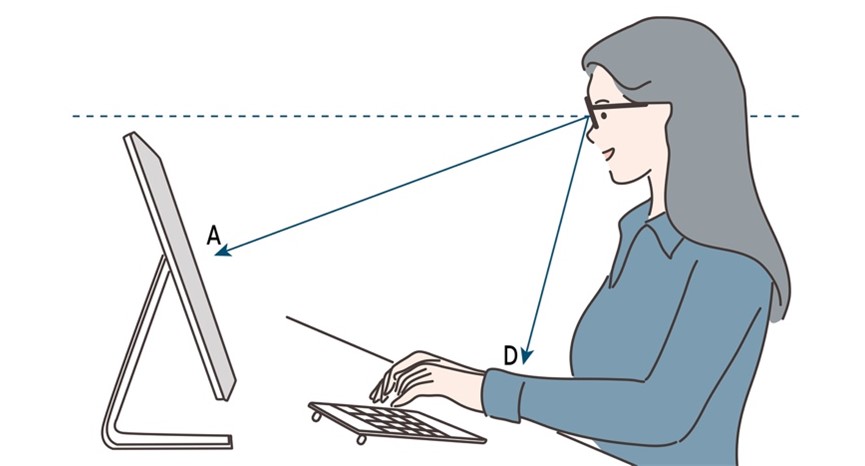Useful tips for DSE work
Take care of yourself and your employees
If an employee experiences discomfort when working on a computer, it’s important to take a look at how the workstation is set up. Without the optimal set-up, the wearing of DSE glasses alone will rarely eliminate the discomfort. On this page, you’ll find some useful tips for DSE work.
Check, for example, whether the lighting, screen settings and working posture are optimal. And talk to the employee about the possibility of varying his or her daily work routines. See more useful tips for DSE work below.
Our useful tips
Here at Dansk ErhvervsOptik, we’ve put together a number of useful tips for DSE work. They will help provide better care for your eyes, improved working posture and, not least, improved well-being when working with DSE.
Here’s what you can do yourself to improve your working conditions in front of the computer:
Get help to establish the correct working posture
- Make sure your monitor is at the right height. The height of the monitor should be below eye level when you are sitting working at your computer in a normal, relaxed manner. It relieves the eyes and neck when your line of sight is slightly downward. This screen height is also a prerequisite for the most common types of DSE glasses to function optimally. NB: If you can’t see over the top of the monitor, it’s too high for you.
- Get to know your chair and use its various functions to change your sitting position several times throughout the day. Sit as high as you can on the chair, but no higher than your feet can still comfortably reach the floor, and without the edge of the chair digging into your thighs.
- Position the mouse and keyboard a little way onto the desk, i.e. away from the edge of the desk.
- Rest the whole (or most) of your forearm on the desk when using the mouse and keyboard. Sit right up to the desk and adjust the desk height so that it’s level with your elbow. This also applies if you occasionally stand up to work.
- Use the mouse as little as possible. Learn the necessary “shortcuts”! Also use any programmable or pre-programmed buttons on the mouse – double click, scroll, etc.
- Equip your laptop with an extra keyboard and mouse if you work on one at your permanent place of work. This makes for a better and more varied working posture: Push the screen (i.e. the laptop) a little away from you and possibly place it on a book or similar.
Vary your working day
- Use the opportunities you have to create variety in the way you perform your daily tasks.
- Take advantage of or create opportunities to stand or walk around a bit at regular intervals.
- Air out several times a day.
- Swing your arms and do a few stretching exercises in the morning and afternoon – it doesn’t take long and it’s a really good way to prevent muscle tension and headaches.
Avoid straining your eyes
Adopt a correct working posture.
Take breaks.
Avoid glare.
Adjust colours and brightness on the screen.
Vary your working day.
Follow the 20/20/20 rule. If you’ve been looking at the screen for 20 minutes, look 6 metres into the room for 20 seconds.
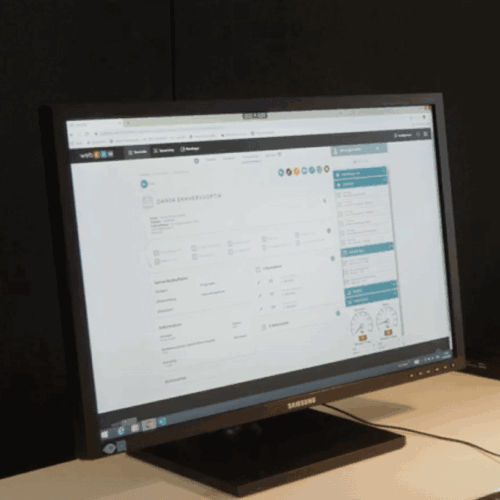
Calibrate your monitor correctly
- If you adjust the brightness and contrast of your monitor, it makes it easier and more comfortable to look at the screen.
- The words should be clear and well defined on the screen. Capital letters should be at least 4 mm high.
- The screen image should be stable and flicker-free.
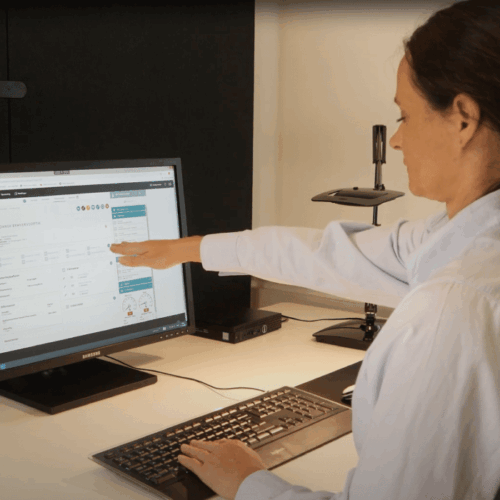
Position your monitor correctly
- Avoid annoying reflections of window light by positioning the monitor at least two metres from the windows. Position the monitor so that your line of sight is parallel to the windows.
- Use blinds or curtains when the sun is shining in, or the light is bright.
- The distance from your eye to the screen should be 60–80 cm, depending on your vision and the font and screen size.
- Avoid direct glare and reflections on the screen. You should not, for example, be able to see mirror images of ceiling lamps on the screen. The best working light is achieved when the ambient lighting is combined with a desk lamp with asymmetrical light, specially designed for DSE work.
- Place a document holder between the monitor and keyboard. The height of it should allow the screen to be below (or at) eye level.
- If you work on several monitors, they should be positioned next to one another so that the distance from the screens is the same.
- Lower the monitor to below eye level.
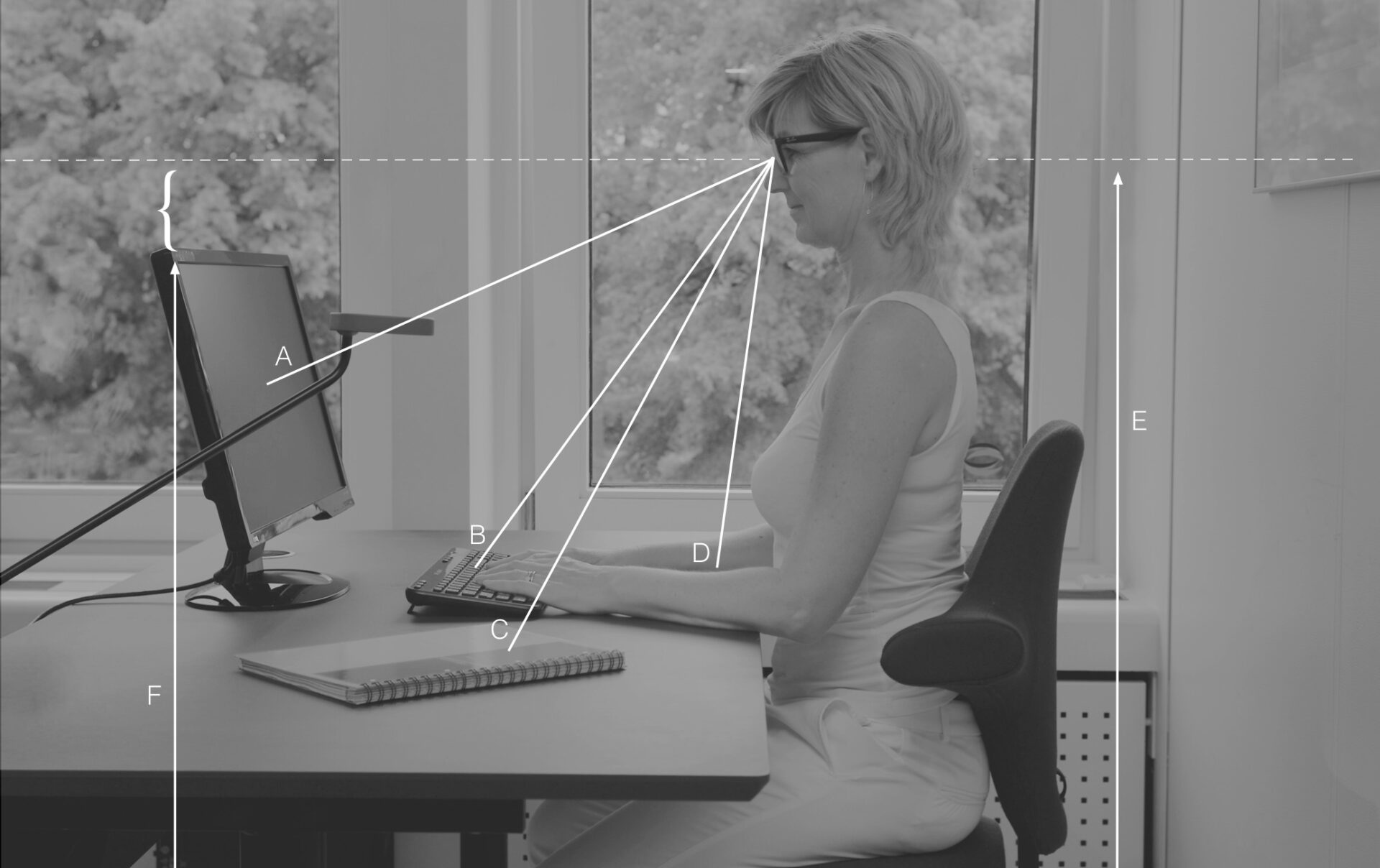
Measure your viewing distances
When completing the DSE glasses form, you’ll need to measure two distances. It might be an idea to get a colleague to help you with this, so that he or she does the measuring while you sit at the screen. You should measure:
- A = eye to screen
- D = eye to desk
Do you work on more than one monitor? Position the monitors next to one another so that the distance from each screen is the same.
We recommend that you position the monitors so that measurement A is 80–85 cm. This gives a wider field of vision.
Lower the monitor so that the top edge is below eye level.